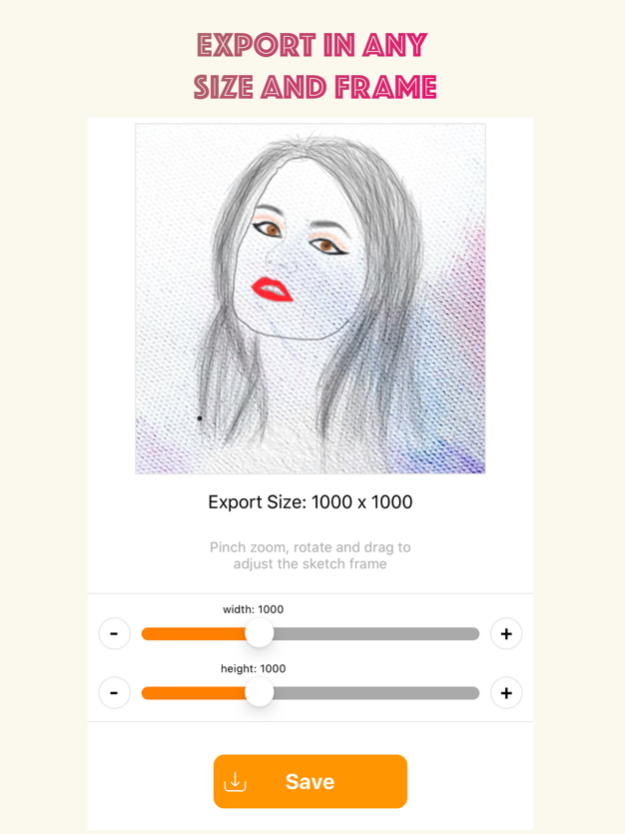Trace and Sketch - Drawing 2.4
Free Version
Publisher Description
High resolution drawing with bigger zoom scale is available now. Checkout the pot fill feature to play around.
Trace and sketch any photo or image like using a tracing paper. Surprise your dear ones by drawing their caricature and send it to them.
Kids can use this application to learn drawing by tracing their favorite animals, flowers, comic characters etc..
Take picture of your dear ones and crop it as you like. Select a canvas image and adjust the transparency of the photo so that you can comfortably trace and sketch over it. Use different brush patterns, colors and sizes to make your sketch more artistic. Share your sketch on your favorite social media.
We are on Instagram - tracesketch.
Checkout our Instagram page to see the sketches by users across the globe.
Tag us when you post your sketches to Instagram. This will help other users to see your drawings on Instagram.
Features -
Choose picture from PhotoLibrary or take using phone camera.
Crop image before sketching
Adjust pixel size, opacity and color of the brush
More than ten different brush patterns
Choose any color using a simple color picker.
Adjust the pixel size of the eraser.
Redo and undo your strokes.
Paint bucket fill with tap to color contours.
Duplicate sketches to work on the same sketch in different ways.
Add canvas from photo gallery or fill with color.
Pinch zoom and drag to make accurate drawing.
Autosaving changes.
Adjust the transparency of the canvas
Export your sketch in desired size and frame.
Share your drawing on different social media like WhatsApp, facebook, Instagram etc…
All your sketches are saved inside the application.
Edit or retouch your drawings and share it at any time.
Jul 8, 2021
Version 2.4
Sketching in high resolution!!!. Perfomance tuning.
About Trace and Sketch - Drawing
Trace and Sketch - Drawing is a free app for iOS published in the Recreation list of apps, part of Home & Hobby.
The company that develops Trace and Sketch - Drawing is Shajir Kalady. The latest version released by its developer is 2.4. This app was rated by 1 users of our site and has an average rating of 1.0.
To install Trace and Sketch - Drawing on your iOS device, just click the green Continue To App button above to start the installation process. The app is listed on our website since 2021-07-08 and was downloaded 10 times. We have already checked if the download link is safe, however for your own protection we recommend that you scan the downloaded app with your antivirus. Your antivirus may detect the Trace and Sketch - Drawing as malware if the download link is broken.
How to install Trace and Sketch - Drawing on your iOS device:
- Click on the Continue To App button on our website. This will redirect you to the App Store.
- Once the Trace and Sketch - Drawing is shown in the iTunes listing of your iOS device, you can start its download and installation. Tap on the GET button to the right of the app to start downloading it.
- If you are not logged-in the iOS appstore app, you'll be prompted for your your Apple ID and/or password.
- After Trace and Sketch - Drawing is downloaded, you'll see an INSTALL button to the right. Tap on it to start the actual installation of the iOS app.
- Once installation is finished you can tap on the OPEN button to start it. Its icon will also be added to your device home screen.